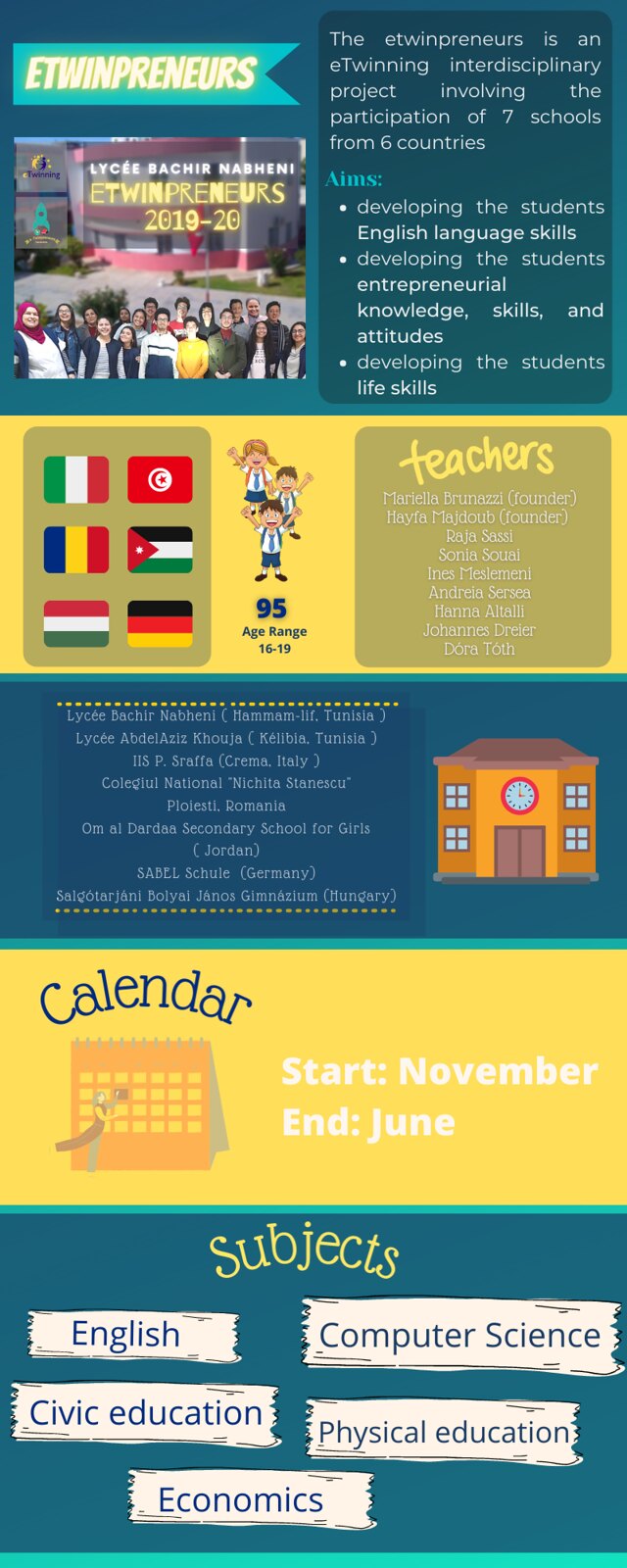I have been hesitating which tool to choose to make my e-portfolio. I've tried different tools made for the purpose but I was not convinced, either because of a user interface not visually attractive, or by their complexity. And I tried
OneNote, a microsoft desktop app also availabe as an online app.
"EUREKA" That's it... That's the tool I was looking for to create the e-portfolio, as if it was tailored to my need. I wanted to make something simple but at the same time that looks beautiful and tidy. As I was short of time (I had to respect a deadline) I couldn't afford to learn how to use a new software. Easily customizable, with OneNote, I could easily create my e-portfolio thanks to an intuitive user-friendly interface. I created sections, pages, and uploaded my content. I much appreciated the fact that the content is placed in canvas that are resizable and draggable to optimise the user experience. I shared my work to OneDrive. Of course, that's not everything about OneNote. Something that particularly caught my attention as a teacher is the fact that it is possible to collaborate with other people and the list of the tool assets is not exhaustive. I'll have the opportunity to expand on it in other occasions.
While writing this post I discovered that I could embed my Onenote Notebook through OneDrive. That way anyone who reads my blog post could have access to my e-portfolio without signing in.